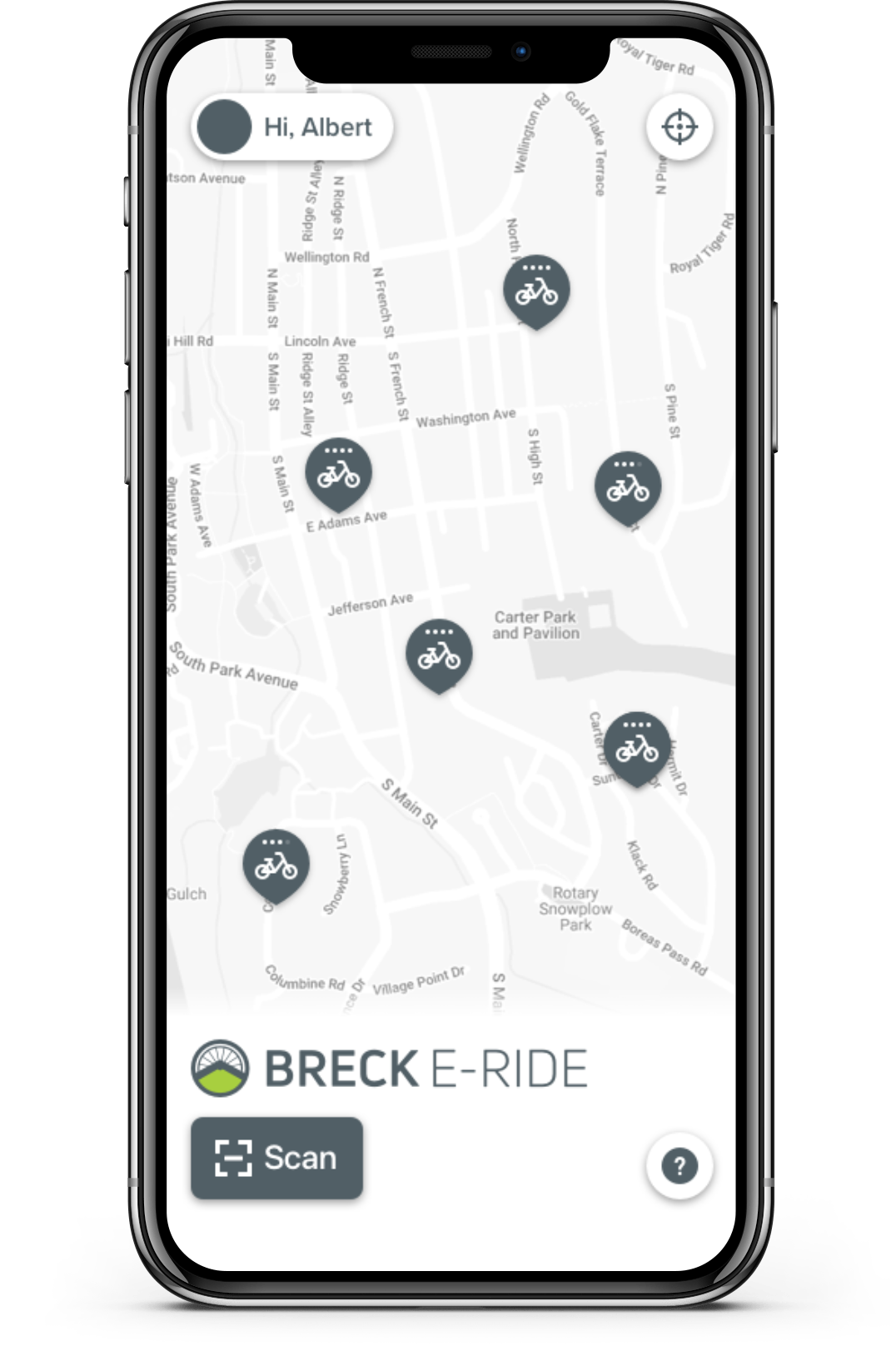Bikeshare VS Bike Rental
Breck E-Ride is an electric bikeshare program that enables people to make quick trips around town without needing to use a car. The program uses a "hub-to-hub" model, meaning you must start and end your trips at one of the designated hub locations indicated on the system map.
If you are looking to ride outside of Breckenridge, or go for longer (>30 minutes) recreational ride, we recommend you rent a bike from one of the local bike shops in Town. See below for a comparison of the two use-cases:Bikeshare
Designed for transportation. Short one-way trips, typically lasting 30-minutes or less.
Great for:
Anyone that lives or works in Breckenridge (check out our membership options!)
Getting around Breckenridge without a car
Running errands
Commuting to and from work
Getting to an appointment or event
Skip parking and traffic
Bike rental
Designed for recreation, longer rides, and the freedom to explore fully on your own terms.
Great for:
Visitors seeking a recreational experience
Longer rides (Better value for rides over 30 minutes)
A leisurely ride along scenic trails
Exploring areas outside of Breckenridge
Making the most of your vacation
Getting outside as a family
Bikes custom fit to your personal comfort and performance needs
Pricing
Breck E-Ride is the sustainable new way to get around Breckenridge.
Whether you’re running errands, getting to work, or cruising to the bus stop, we welcome you to try our “hub-to-hub” e-bikeshare program.
Pay as you go
$4/ unlock
Local Memberships
Only available to people that live or work in Breckenridge.
How it works
Register
Download the Breck E-Ride app and create an account. If you live or work in Breckenridge, consider signing up for one of our locals-only monthly or season membership options.
Release
Tap Scan and scan the QR code on the handlebar.
Ride
Remove the lock tether and secure it to the hook under the seat. Put on your helmet and enjoy the ride. Rides must stay within the service area (Breckenridge town limits).
Park
Park correctly at one of the designated hubs within the service area, which are easily found using the map in the app. Sessions can only be ended at a designated hub location.
Return
To end your ride, lock your bike at one of the designated Breck E-Ride racks. Use the tether to secure the bike to the rack and loop it over the lock. Secure the lock and then use the app to end your trip.
Safety
Follow the rules
Yield to pedestrians. Stop at all red lights and stop signs. Ride in the direction of traffic. Use the grip bell to signal your presence. Do not wear more than one earphone while riding. Obey traffic laws at all times.
Plan a sensible route
Plan your route before you ride to follow the safest route to your destination. You can use our app to find your way to a bike or to a hub where you want to end your ride.
Do a pre-ride check
Adjust the seat height; try the grip bell; and if you’re riding at night, check that the front and rear lights are illuminated.
Be predictable
Make it easy for the traffic around you. Don’t make unexpected turns that put yourself and others in danger. Ride at a steady pace so other vehicles can anticipate your movement.
Wear a helmet
Whenever you ride, wear a helmet. Always buckle the strap. Replace your helmet after any crash and whenever you see signs of damage.
Tips for turns
Use hand signals to let drivers and other cyclists know your intention to turn or to stop. Don’t turn or change lanes without knowing the position of the cars and bikes around you.
Frequently asked questions
General
What is Breck E-Ride?
What are pedal-assist e-bikes?
What is the max speed of a Breck E-Ride?
I want to ride a Breck E-Ride. How do I get started?
How do I book a Breck E-Ride?
How do I unlock a Breck E-Ride?
Is there anything else I should do before riding a Breck E-Ride?
How do I end my trip?
How much does it cost to use a Breck E-Ride?
What is a hub?
What is the service area?
Do I have to wear a helmet?
Is there a minimum age to ride a Breck E-Ride?
Can I book more than one Breck E-Ride at a time?
What if I have questions or issues?
Advanced
How long does the boost last on a fully charged Breck E-Ride?
Do Breck E-Ride bikes work when the battery loses its charge?
Can I make a mid trip stop outside of a hub?
Can I ride outside of the service area?
Why do I have to take a picture at the end of my trip?
Do I take a picture of the QR code at the end of my trip?
Can I lock the bike without wrapping the tether around a bike rack?
How can I review my trip and membership charges?
How do I verify my email address?
How do I make changes to my membership status (opt in or opt out)?
Are there other fees associated with use of Breck E-Ride bikes?
Is there a minimum or maximum height?
Is there a maximum weight limit?
If I don’t use all of my Pay-as-you-go included minutes, do they roll over?
How do you verify who is eligible to purchase a locals membership?
Am I allowed to ride on natural surface trails?
What if the hub bike rack is full when I try to park there?
Troubleshooting
What do I do if the bike I book does not unlock?
What do I do if there is a mechanical issue with the bike?
What do I do if the bike loses pedal assistance?
What do I do if I am ending a trip at a hub but the app is saying I am not at a hub?
What do I do if I cannot lock the bike?
What do I do if I cannot upload the end of trip photo?
About us
The Breck E-Ride is brought to you by the Town of Breckenridge, which seeks to provide sustainable transportation options to our community. It is made possible by a Community Accelerated Mobility Project (CAMP) grant, administered by the Community Access Enterprise and the Colorado Energy Office. Our contracted operator, Drop Mobility, provides the hardware, software, operations, customer support, and end-to-end expertise for running a successful community e-bikeshare program.
If you have feedback you’d like to share with the Town of Breckenridge regarding this program, please email SustainableBreck@townofbreckenridge.com. If you have a technical question related to your account or an issue using the service, please email support@breckeride.com.